Adding a PDF Document to Your LinkPeak
Roman Savchuk
Last Update 4 ani în urmă
With LinkPeak you can share documents like your resume or CV, portfolios or other PDFs you want your followers to have quick access to.
Your document needs to be stored in a cloud storage platform like Google Drive, Dropbox, WeTransfer or another sharing platform of your choosing.
How to add your PDF in LinkPeak:
1. Login to your LinkPeak admin here
2. On your Dashboard, click on the link where you want to add the PDF.
(If you don't have one yet, find out how to create it here)
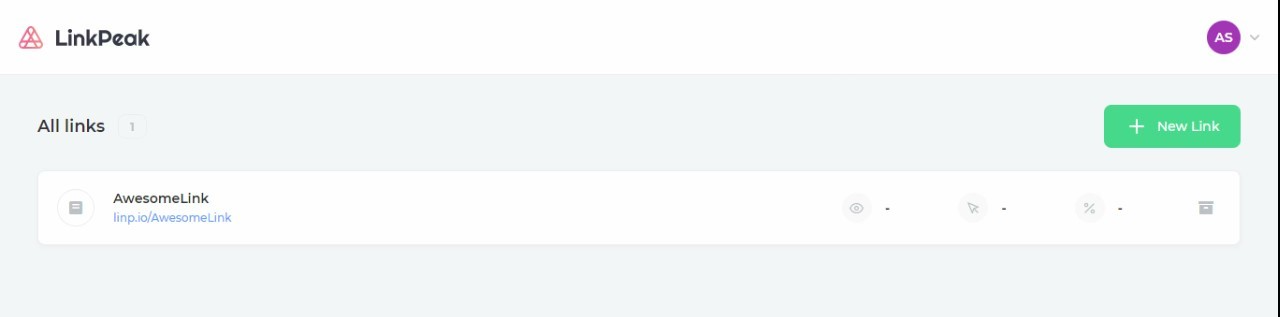
3. Click on 'Add New Button'
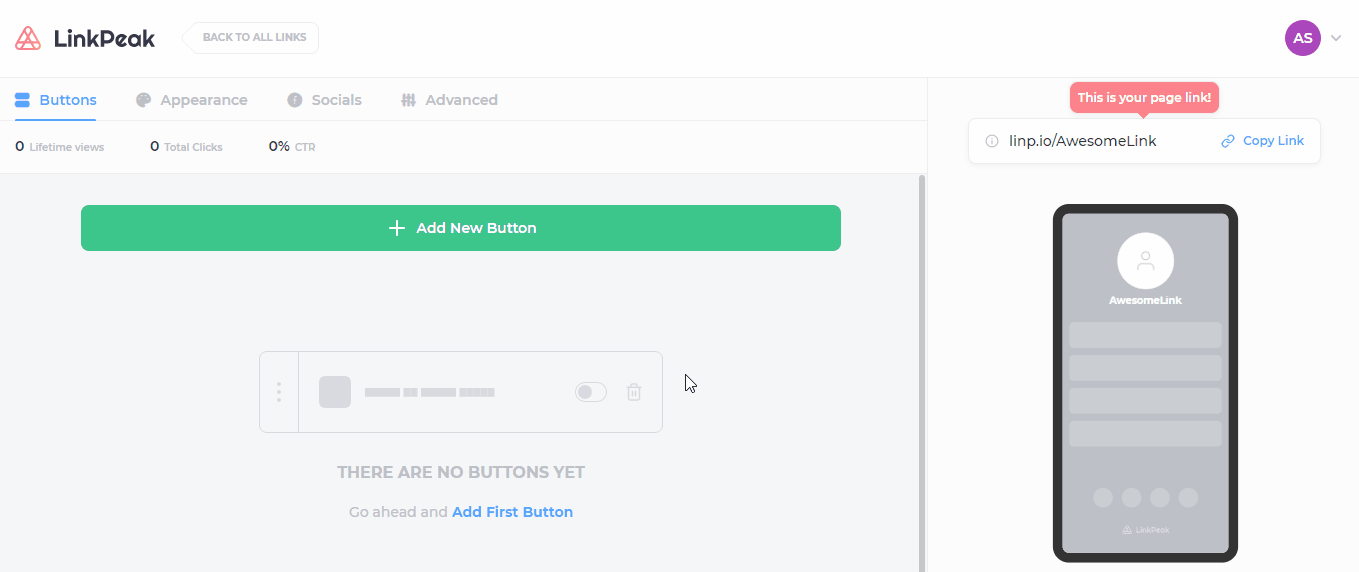
4. From the drop down list, choose 'Empty Button'
5. In the 'TITLE' field type in the name you wish your button to have (eg. 'Get my PDF')
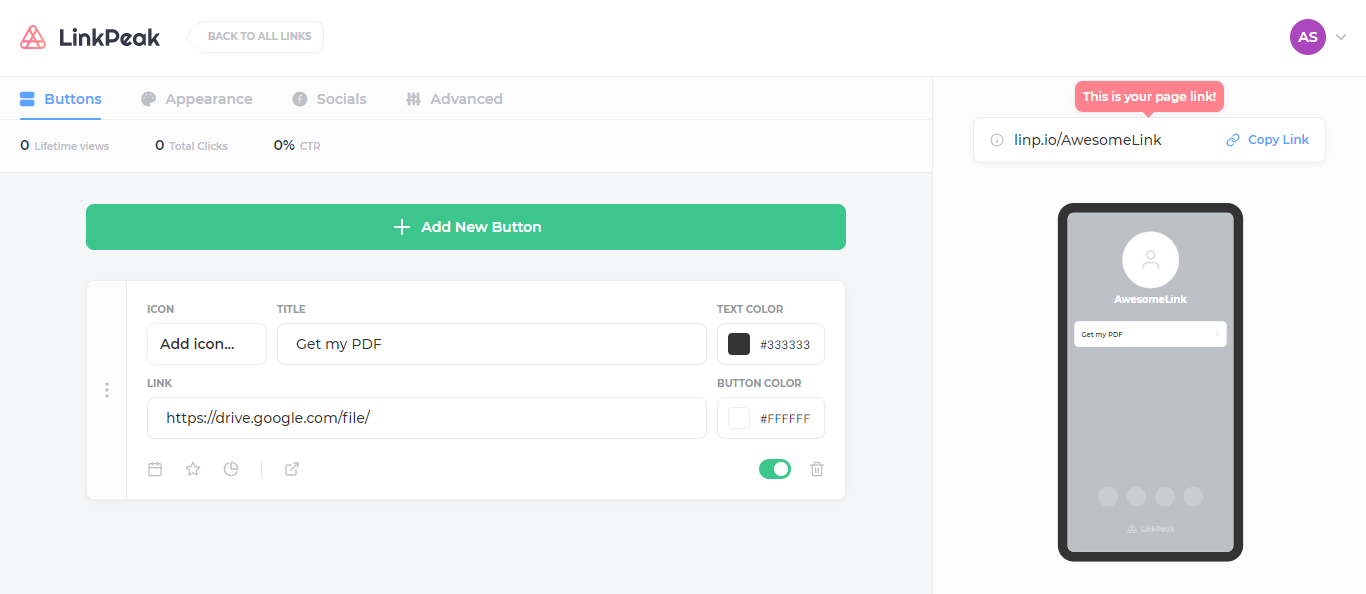
6. Copy the shareable URL from your file sharing platform.
7. Paste the link to the document in the 'LINK' field.
If you have any questions, please contact our customer support at [email protected]
