How to create your first link on LinkPeak
Roman Savchuk
Last Update 4 năm trước
You have signed up and verified your account. Now let's add your first link! Follow these simple steps:
1. Log in to your LinkPeak account;
2. Click on the button 'New Link’ - a link builder will appear;
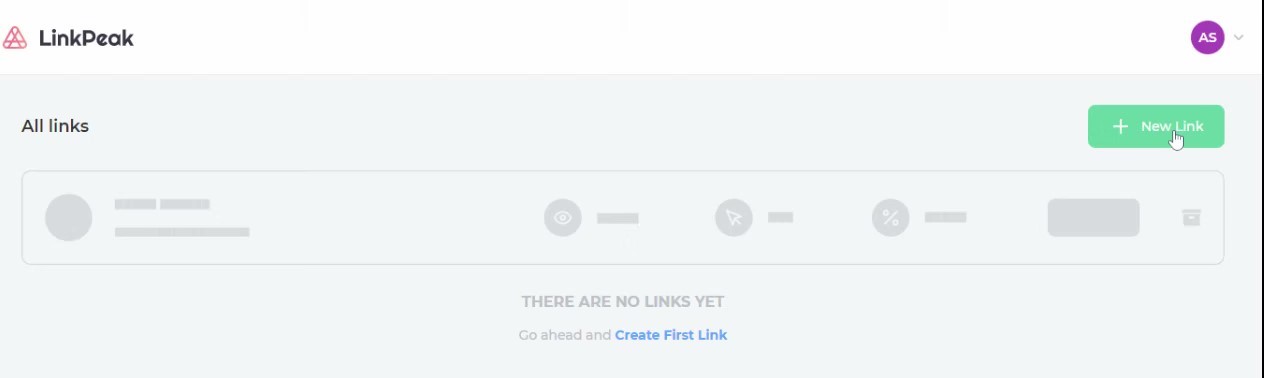
3. Add the name you wish to give your link (make sure the name is not already taken);
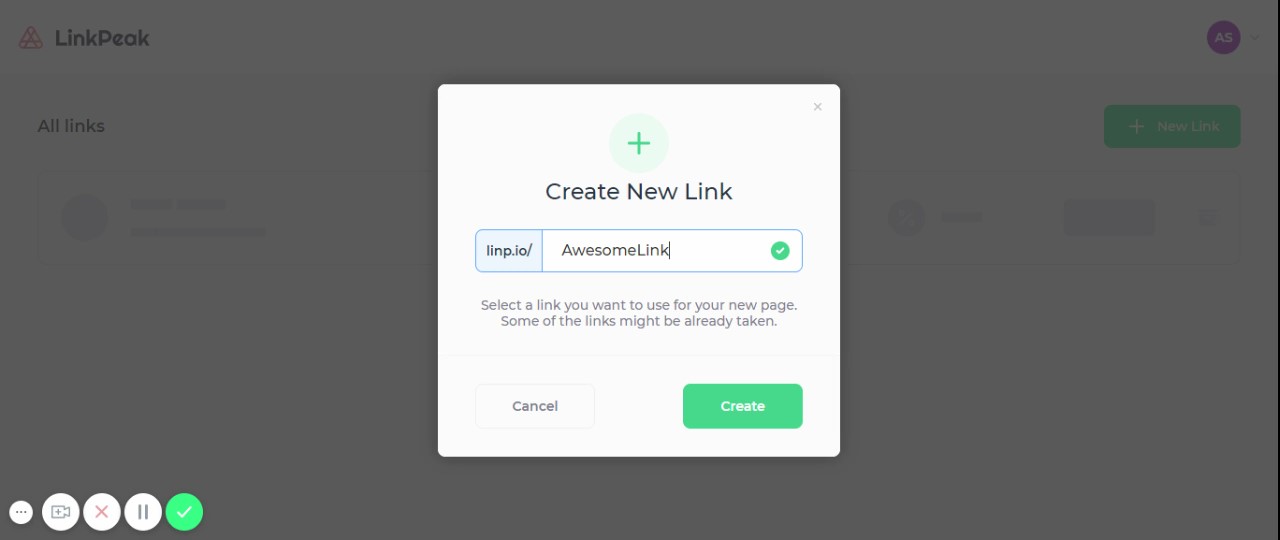
4. Click on 'Create';
5. Your link is now live on your LinkPeak.
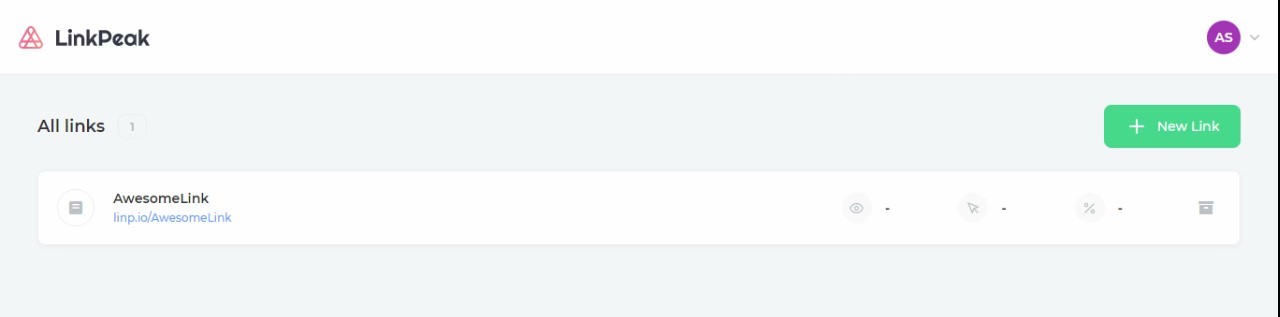
If you have any questions, please contact our customer support at [email protected]
