How to Archive a Link
Roman Savchuk
Last Update 4 tahun yang lalu
Tired of one of your LinkPeak landing page? Or perhaps you just want to keep your Dashboard clean.
IMPORTANT: You will not be able to edit or access data from an archived link. As we work on functionality, we may add a feature to see archived links. We won't remove it completely.
Here is how to archive a LinkPeak landing page:
1. Login to your LinkPeak admin here
2. On your Dashboard, identify the link you want to archive
3. At the end of the row, click on the small cardboard box
4. Click on 'Archive'
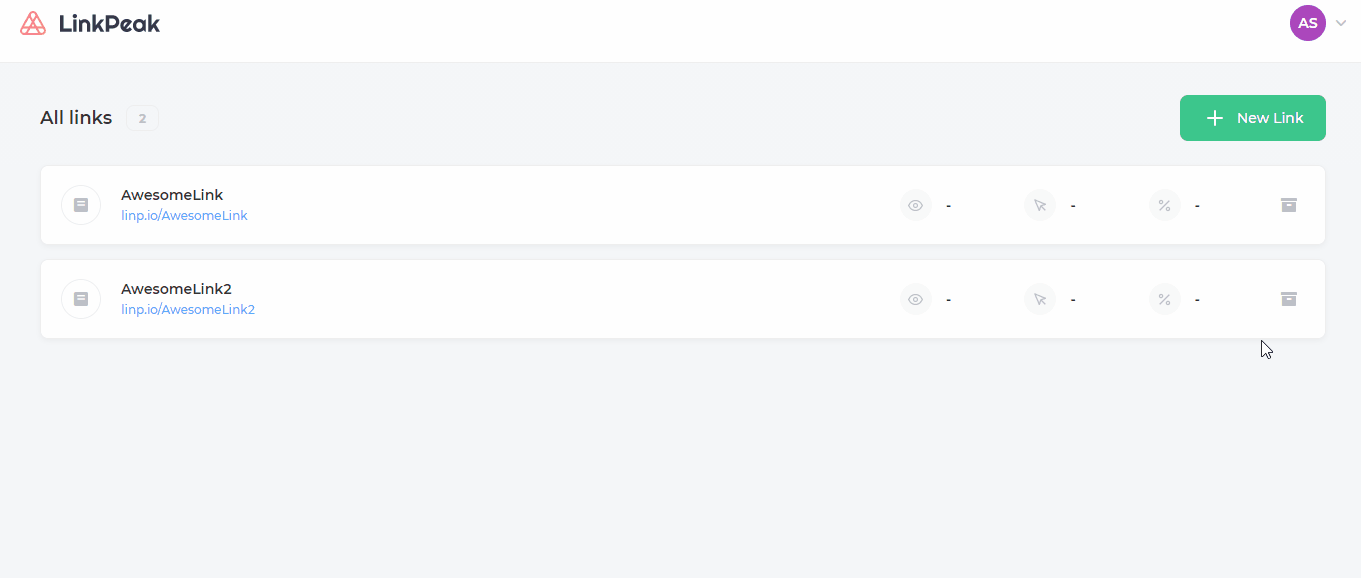
If you have any questions, please contact our customer support at [email protected]
