Share Your LinkPeak URL
Roman Savchuk
Last Update 4 tahun yang lalu
You have just created your awesome LinkPeak. Don't keep it to yourself. Let's share it everywhere.
Everywhere! We mean it!
You can add your LinkPeak to:
- Your each social channel bio (Instagram, Twitter, Facebook, TikTok, Pinterest, LinkedIn, etc.)
- Each of your tweets & social media posts
- Your YouTube video descriptions
- Your blog bio
- Your Tumblr
- Your Twitch stream
- Your Soundcloud sidebar
- Your GitHub bio
- Your resume/CV and on job applications that ask for your website or portfolio
- Your business card
- Your email signature
How to Copy your LinkPeak URL
1. Login to your LinkPeak admin here
2. On your Dashboard, click on the link you want to share
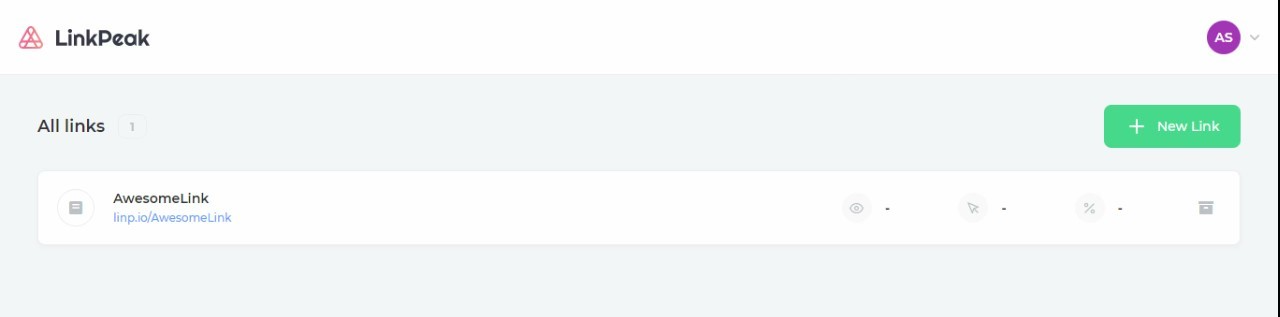
3. On the right-hand side of your link editor, click 'Copy Link'
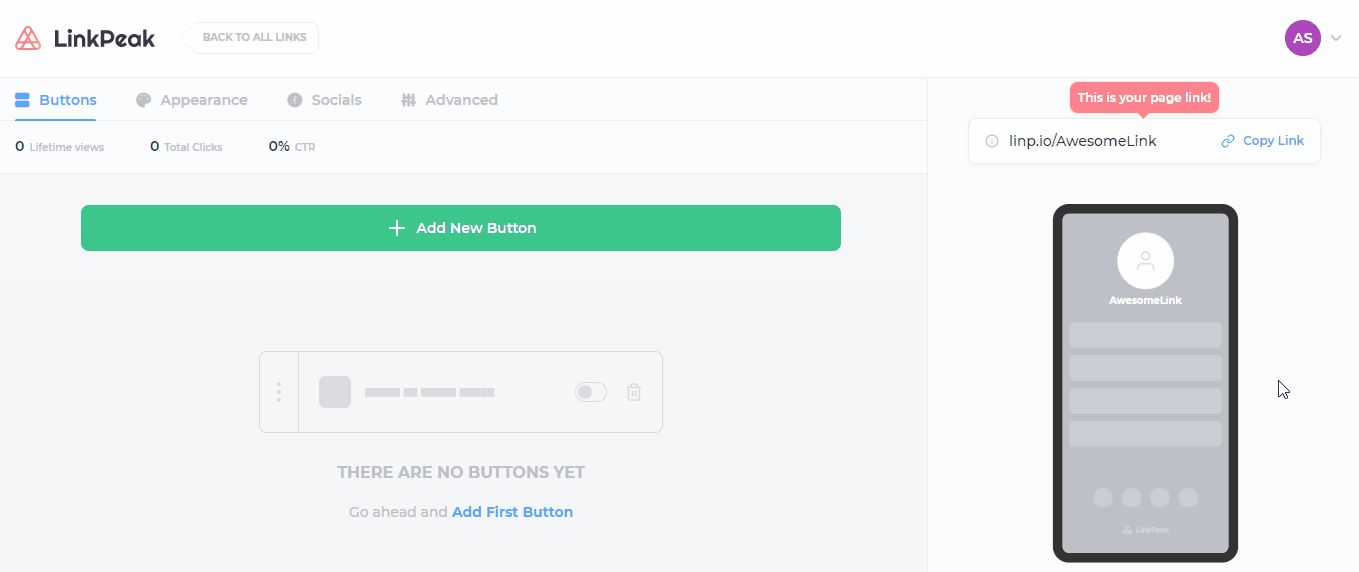
4. Share your LinkPeak URL online!
If you have any questions, please contact our customer support at [email protected]
