How to Create a Button in Just Two Clicks
Roman Savchuk
Last Update 4 tahun yang lalu
Creating a button is quick and easy with LinkPeak.
1. Login to your LinkPeak admin here
2. On your Dashboard, click on the link where you want to add the button
3. Click on 'Add New Button'
4. In the 'Enter your URL, or Type to Search...' field paste the link you want to add to your LinkPeak. If the preset exists, the custom link will show up.
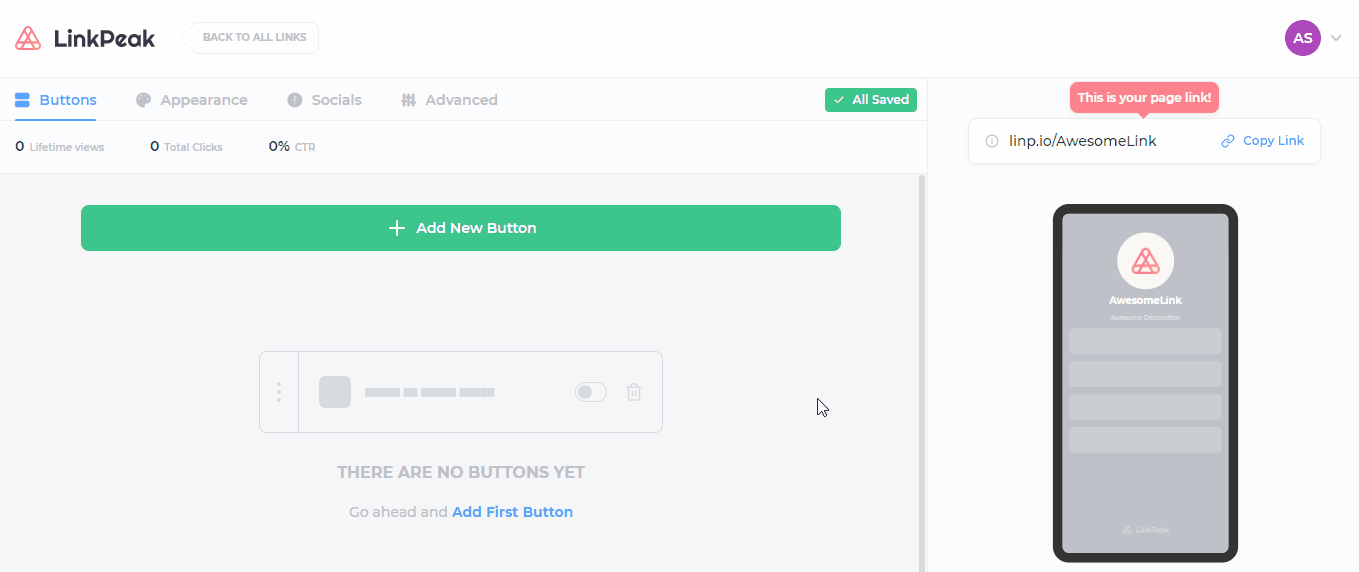
If you have any questions, please contact our customer support at [email protected]
