Hiding or Deleting Your Links
Roman Savchuk
Last Update há 4 anos
Have you changed your mind about sharing a certain link?
No worries. You can easily hide or delete Buttons from your LinkPeak.
How to hide Buttons:
1. Login to your LinkPeak admin here
2. On your Dashboard, click on the link containing the button you want to hide.
3. Click on the green radio button to hide the link.
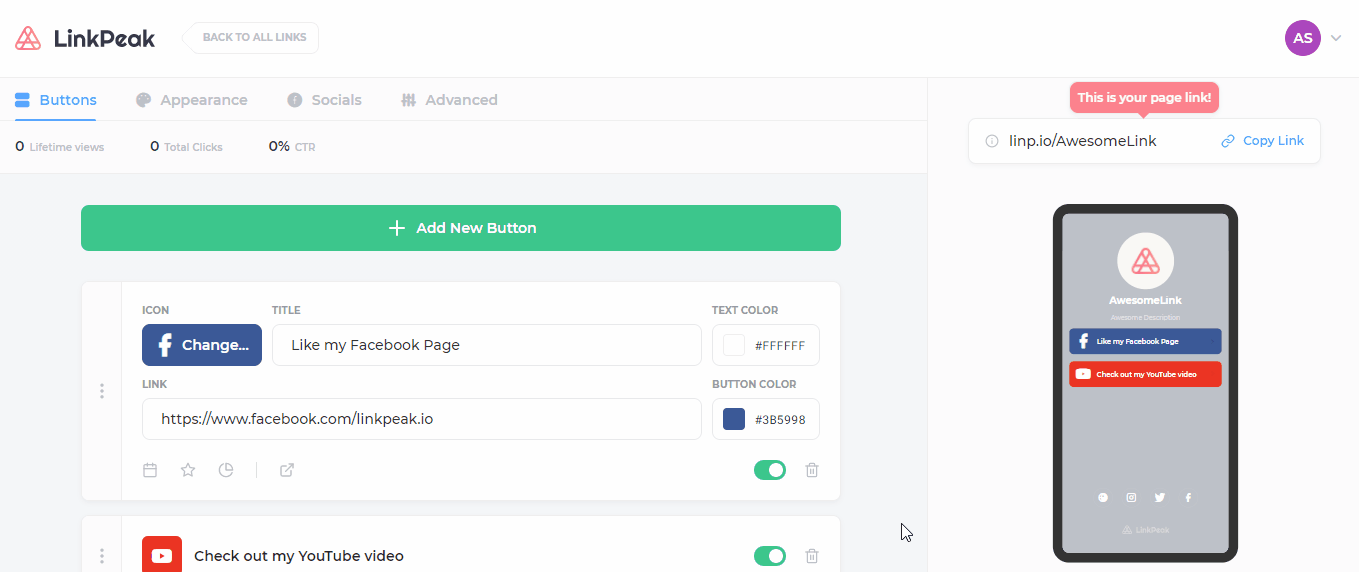
How to delete Buttons:
1. Log in to your LinkPeak admin here
2. On your Dashboard, click on the link containing the button you want to delete.
3. Click on the small bin button on the bottom-right of the button you wish to delete.
4. Click on 'Delete'
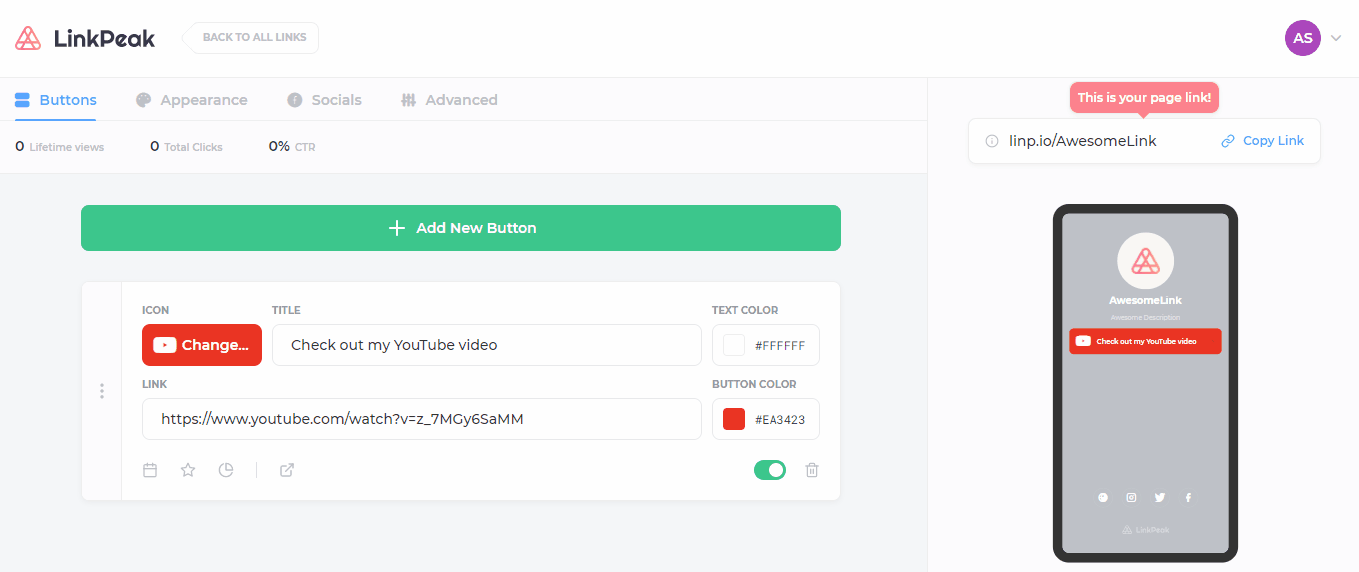
If you have any questions, please contact our customer support at [email protected]
