Geography Analytics
Roman Savchuk
Last Update 4 anni fa
With LinkPeak you can learn where your audience is coming from.
This can come in very handy if you want to know where are most of your fans and where you can expand to new markets.
How to view Geography Analytics:
1. Login to your LinkPeak admin here
2. On your Dashboard, click on the link for which you want to see the analytics
3. Click on the 'Analytics' button to get more detailed stats of the link.
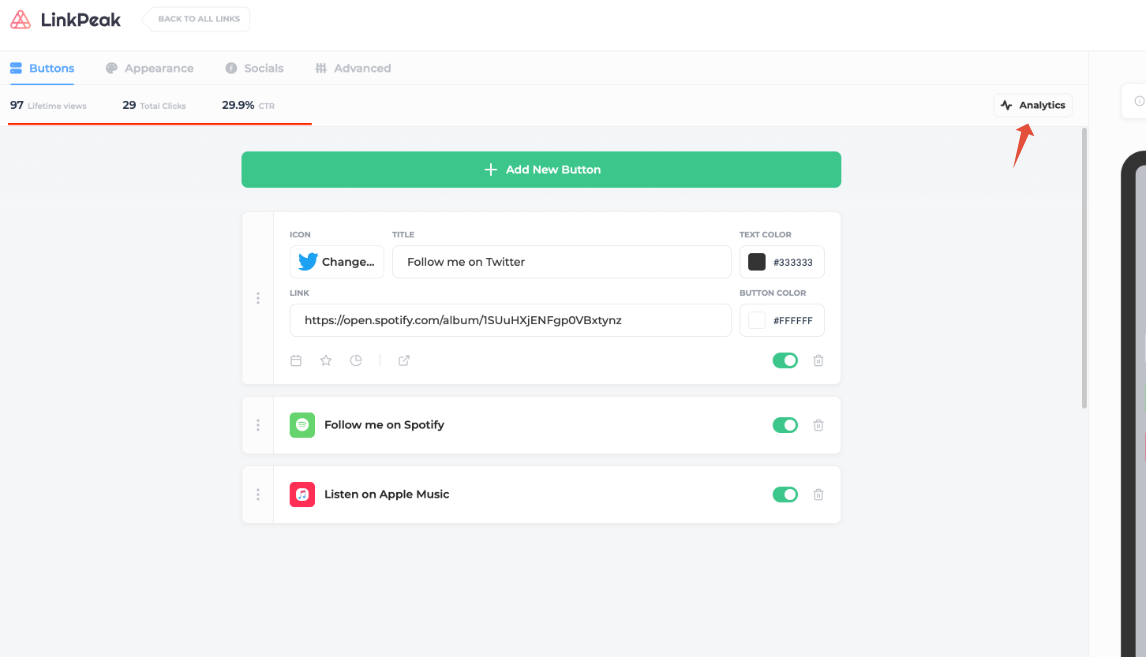
4. The Geography chart shows you a global map of the Views and the Clicks your links have received.
You can also see a list of the Countries from which your content was accessed.
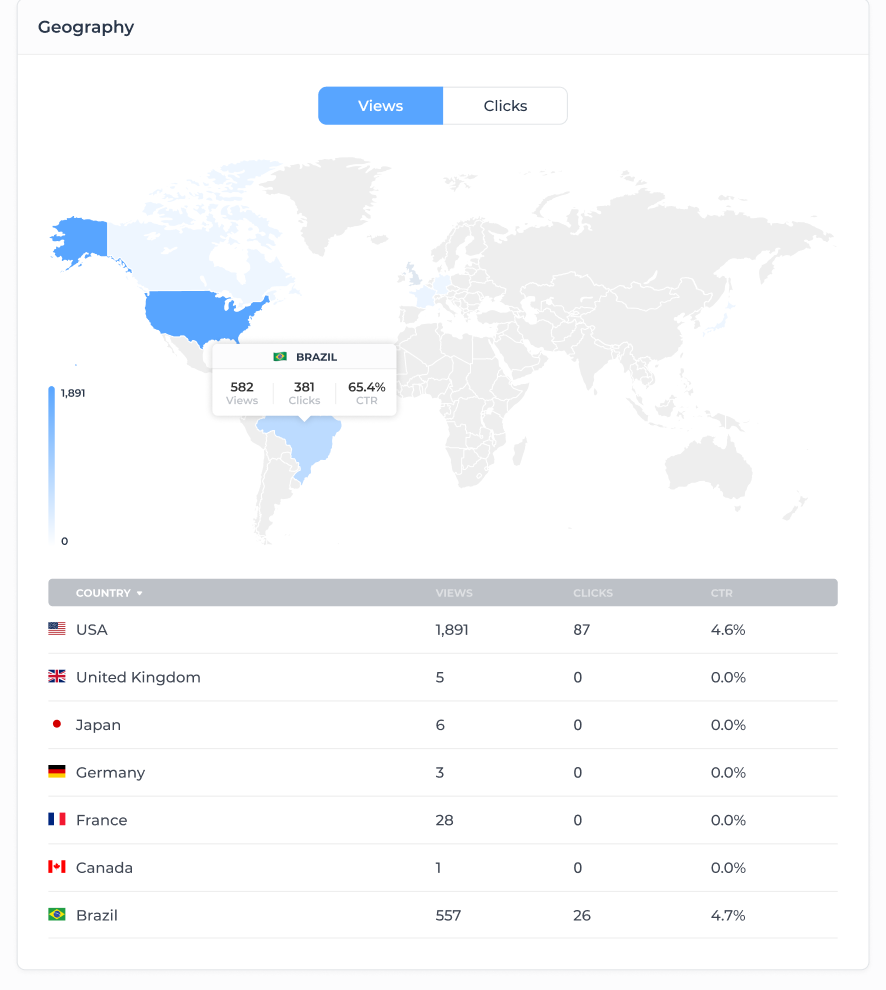
If you have any questions, please contact our customer support at [email protected]
