How can I upgrade to PRO?
Roman Savchuk
Last Update il y a 4 ans
Congratulations on taking your LinkPeak to the next level!
With the PRO plan you can make your pages pop out even more, with numerous advanced features.
You will have access to advanced page customization, in-depth analytics, Pixel integrations, and a lot more.
How to upgrade to LinkPeak PRO plan
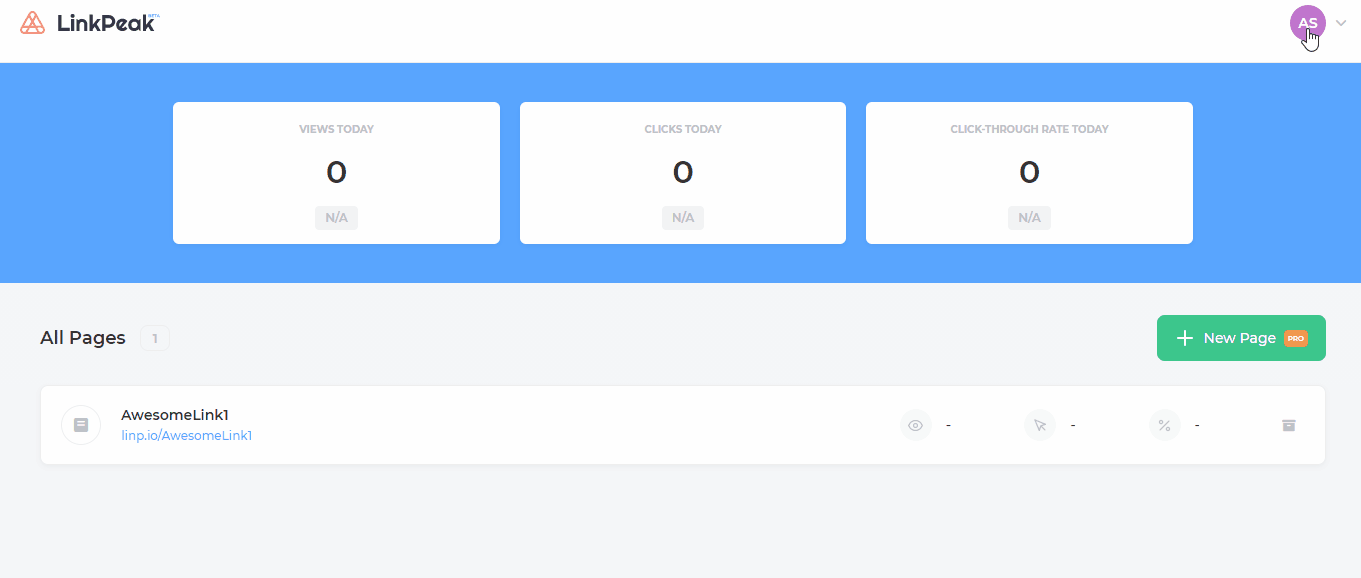
1. Login to your LinkPeak admin here
2. Click on your profile icon on the top-right corner of the screen
3. Choose "Upgrade to PRO"
4. Choose how you want to pay for your subscription: monthly or yearly (you can save 20% if you choose yearly)
5. Click on "Make me a PRO" button
6. Fill in your billing info and payment details.
7. Agree to the Terms and Conditions.
8. Enjoy your PRO account!
If you have any questions, please contact our customer support at [email protected]
