Adding Social Buttons to Your LinkPeak
Roman Savchuk
Last Update há 4 anos
LinkPeak offers you many ways to customize your multilink landing page.
Do you have many links you want to share with your audience? No problem. We've got you covered.
For example, you can group your buttons based on the type of platform used (either social media channel, messenger app, game streaming app, music streaming or others).
Here is how to add a Social Button:
1. Log in to your LinkPeak admin here
2. On your Dashboard, click on the link where you want to add the button
3. Select 'Socials' tab from the menu bar
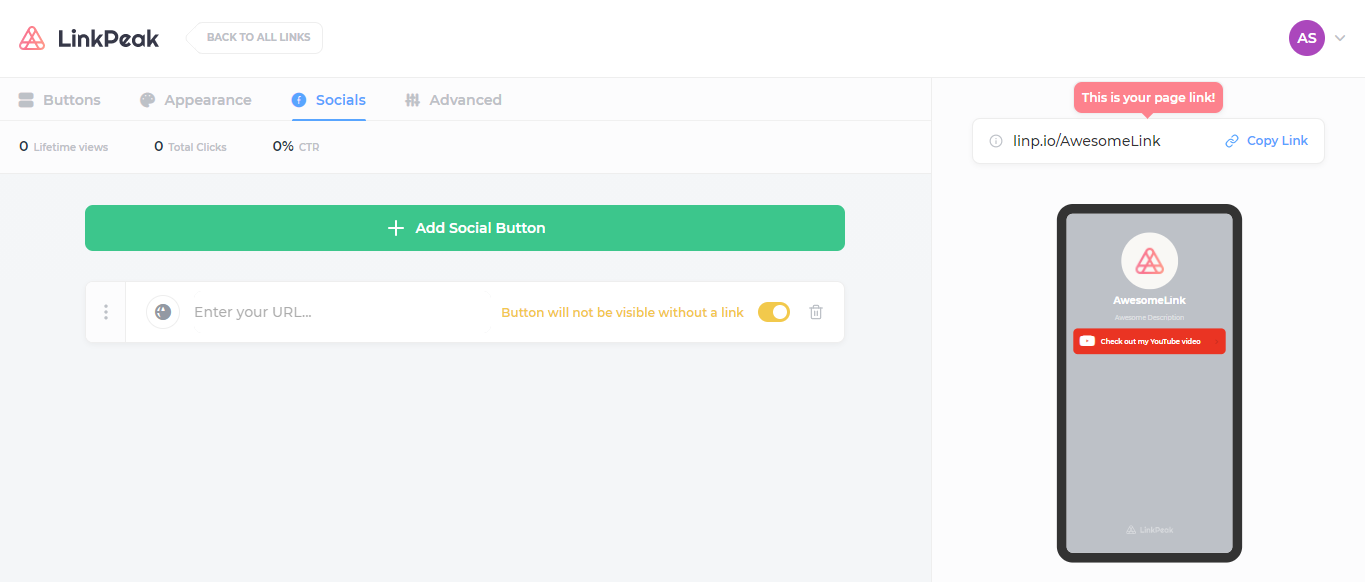
4. In the 'Enter your URL' filed paste the link you want to share.
5. Click on 'Add Social Button' to add another button.
The Social Buttons will display on the bottom of LinkPeak your landing page.
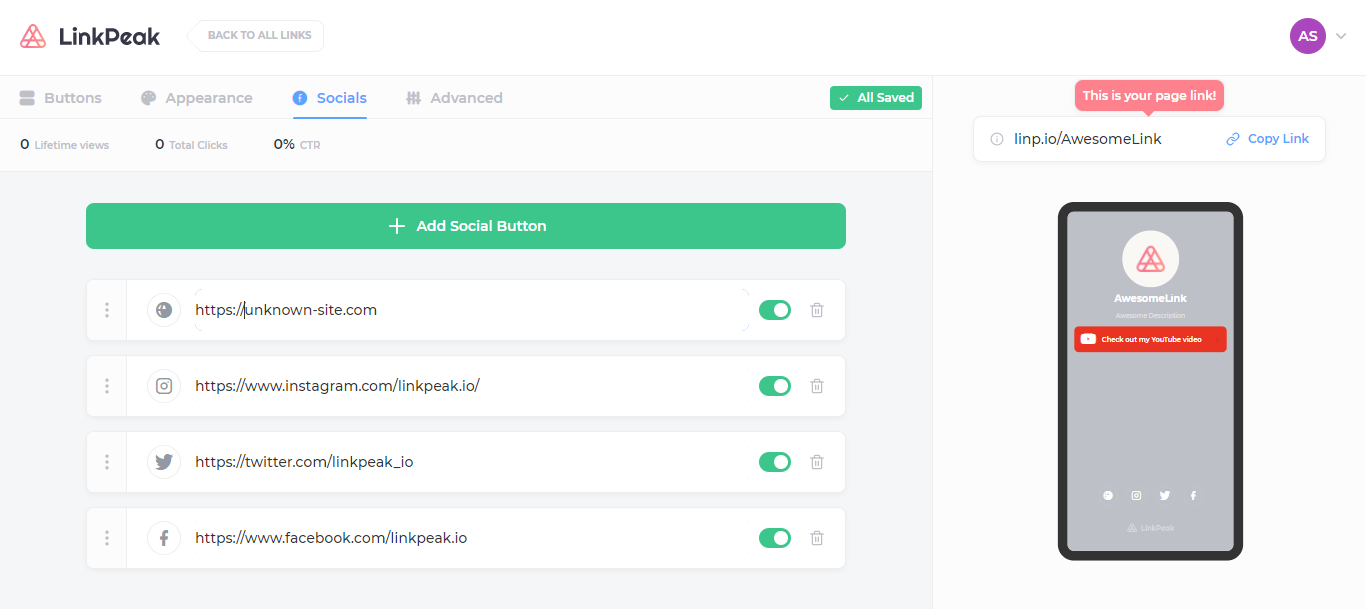
If you have any questions, please contact our customer support at [email protected]
